_ _
_ _ _ _ _ _ ___ __| |___| |
| '_| || | ' \/ _ \/ _` / -_) |
|_| \_,_|_||_\___/\__,_\___|_|
--------------------------------------
LLM Model Runner - Manual Trình chạy mô hình LLM - Hướng dẫn
--------------------------------------
======================================
1. How to run LLM model?1. Làm sao để chạy mô hình LLM?
--------------------------------
+ Visit https://runodel.com .
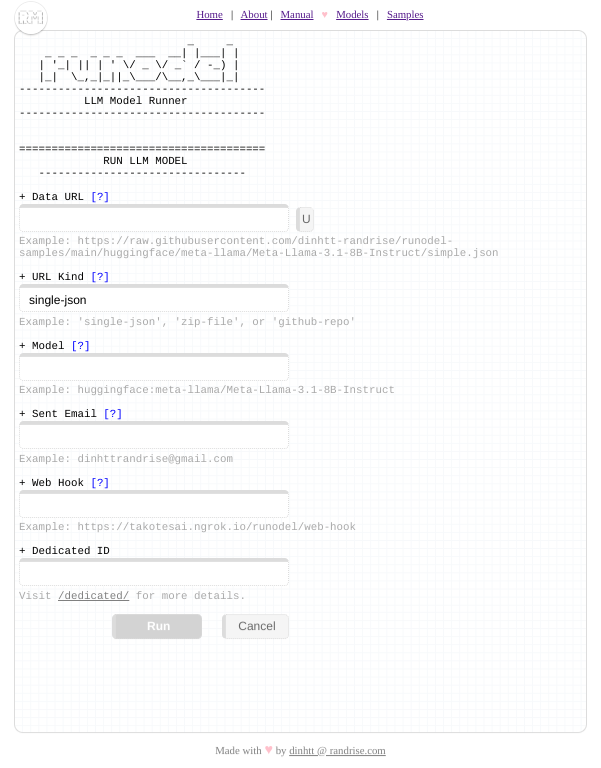 + On 'Data URL' textbox, enter the URL of data which is used to run LLM model. This URL can link to a single .json file, or a .zip file, or a GitHub repository.
+ On 'URL Kind' textbox, enter type of URL of the data.
+ On 'Model' textbox, enter code of LLM model which you would like to run. Visit /models/ to find model which you need.
+ On 'Sent Email' textbox, enter email which you would like to receive results.
+ On 'Web Hook' textbox, enter URL of web service which you would like to receive results. Visit /manual/web-hook.html for the syntax of web hook.
+ On 'Dedicated ID' textbox, enter 'Dedicated ID' which you buy from us. Visit /dedicated/ for more details.
+ Click on 'Run' button.
+ Wait and check your mailbox.
+ Ghé thăm https://runodel.com/?lang=vi .
+ On 'Data URL' textbox, enter the URL of data which is used to run LLM model. This URL can link to a single .json file, or a .zip file, or a GitHub repository.
+ On 'URL Kind' textbox, enter type of URL of the data.
+ On 'Model' textbox, enter code of LLM model which you would like to run. Visit /models/ to find model which you need.
+ On 'Sent Email' textbox, enter email which you would like to receive results.
+ On 'Web Hook' textbox, enter URL of web service which you would like to receive results. Visit /manual/web-hook.html for the syntax of web hook.
+ On 'Dedicated ID' textbox, enter 'Dedicated ID' which you buy from us. Visit /dedicated/ for more details.
+ Click on 'Run' button.
+ Wait and check your mailbox.
+ Ghé thăm https://runodel.com/?lang=vi .
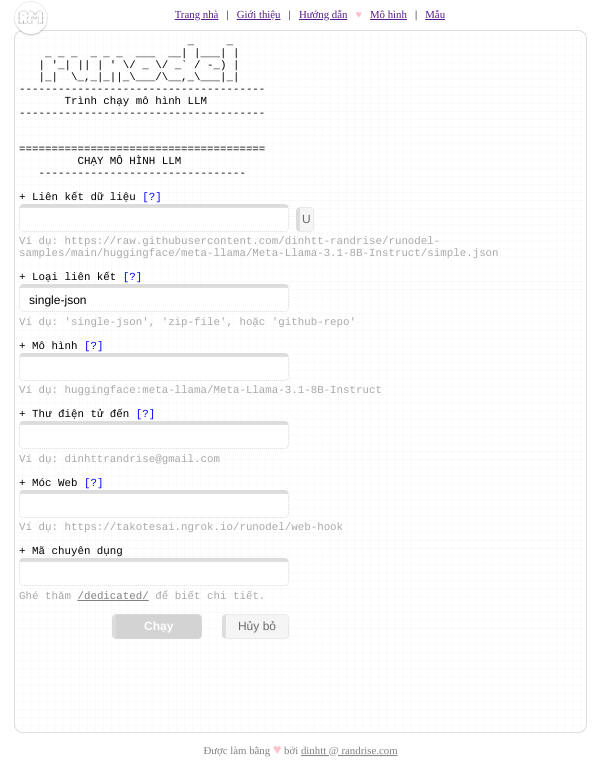 + Tại ô chữ 'Liên kết dữ liệu', nhập vào URL của dữ liệu được sử dụng để chạy mô hình LLM. URL này có thể liên kết đến một tệp .json duy nhất hoặc một tệp .zip hoặc một kho lưu trữ GitHub.
+ Tại ô chữ 'Loại liên kết', nhập vào kiểu liên kết dữ liệu.
+ Tại ô chữ 'Mô hình', nhập mã của mô hình LLM mà bạn muốn chạy. Truy cập /models/ để tìm mô hình bạn cần.
+ Tại ô chữ 'Thư điện tử đến', nhập vào địa chỉ thư điện tử mà bạn muốn nhận kết quả.
+ Tại ô chữ 'Móc Web', nhập URL của dịch vụ web mà bạn muốn nhận kết quả. Truy cập /manual/web-hook.html để biết cú pháp của móc Web.
+ Tại ô chữ 'Mã chuyên dụng', nhập vào 'Mã chuyên dụng' mà bạn mua từ chúng tôi. Ghé thăm /dedicated/ để biết thêm chi tiết.
+ Nhấp chuột vào nút 'Chạy'.
+ Đợi và kiểm tra hộp thư điện tử của bạn.
+ Tại ô chữ 'Liên kết dữ liệu', nhập vào URL của dữ liệu được sử dụng để chạy mô hình LLM. URL này có thể liên kết đến một tệp .json duy nhất hoặc một tệp .zip hoặc một kho lưu trữ GitHub.
+ Tại ô chữ 'Loại liên kết', nhập vào kiểu liên kết dữ liệu.
+ Tại ô chữ 'Mô hình', nhập mã của mô hình LLM mà bạn muốn chạy. Truy cập /models/ để tìm mô hình bạn cần.
+ Tại ô chữ 'Thư điện tử đến', nhập vào địa chỉ thư điện tử mà bạn muốn nhận kết quả.
+ Tại ô chữ 'Móc Web', nhập URL của dịch vụ web mà bạn muốn nhận kết quả. Truy cập /manual/web-hook.html để biết cú pháp của móc Web.
+ Tại ô chữ 'Mã chuyên dụng', nhập vào 'Mã chuyên dụng' mà bạn mua từ chúng tôi. Ghé thăm /dedicated/ để biết thêm chi tiết.
+ Nhấp chuột vào nút 'Chạy'.
+ Đợi và kiểm tra hộp thư điện tử của bạn.
======================================
2. How to receive results?1. Làm sao để nhận kết quả?
--------------------------------
+ On your mailbox, look for email whose subject starts with 'Runodel: '.
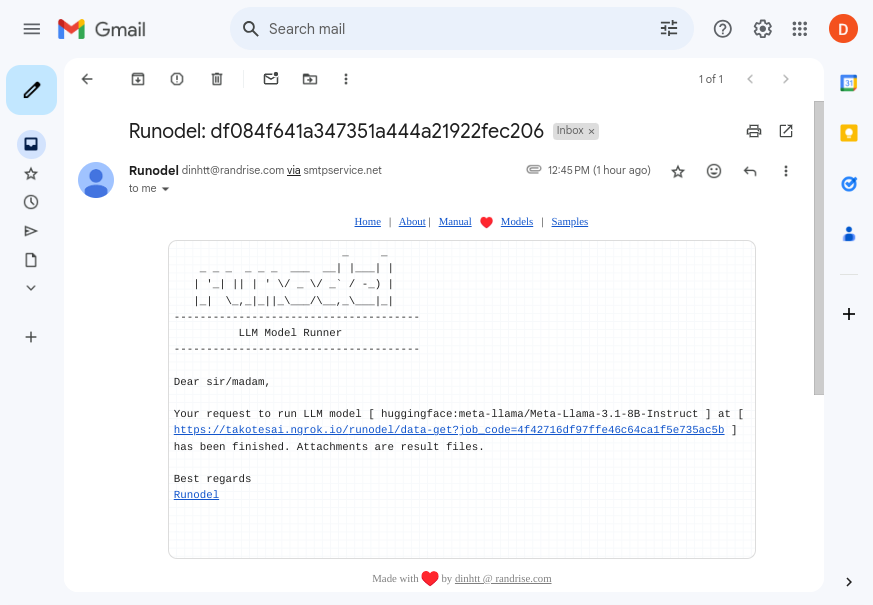 + Attachments are result files.
+ Attachments are result files.
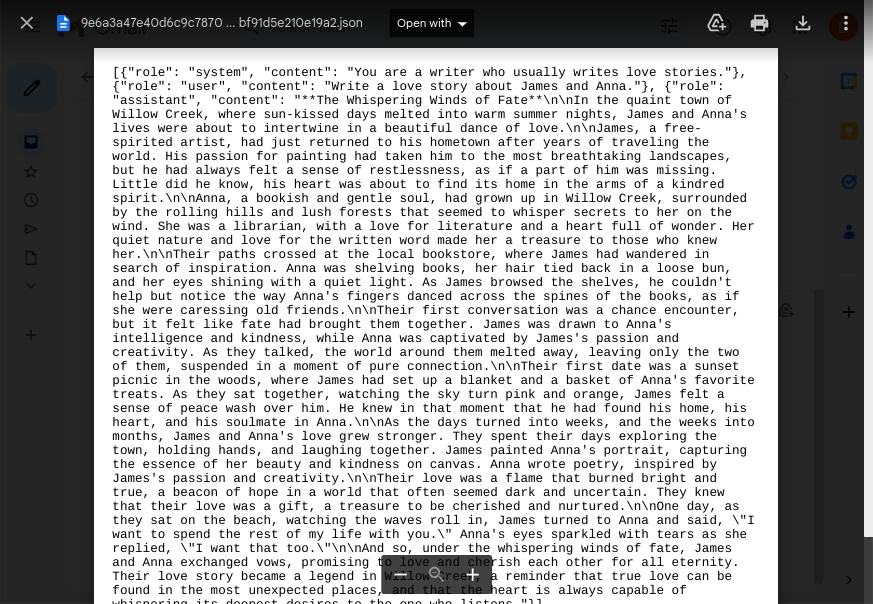 + Tại hộp thư điện tử của bạn, tìm kiếm thư điện tử có chủ đề bắt đầu với 'Runodel: '.
+ Tại hộp thư điện tử của bạn, tìm kiếm thư điện tử có chủ đề bắt đầu với 'Runodel: '.
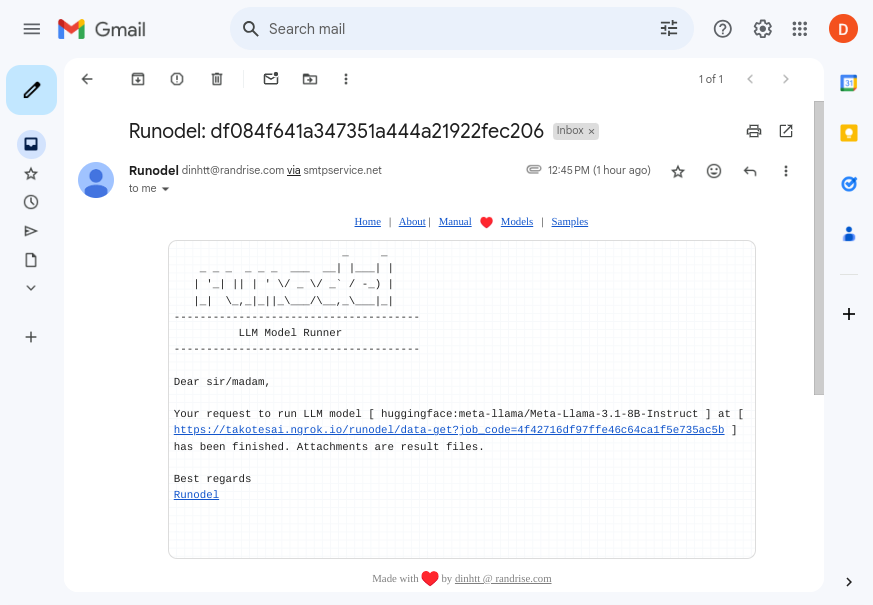 + Các tệp đính kèm là các tệp kết quả.
+ Các tệp đính kèm là các tệp kết quả.
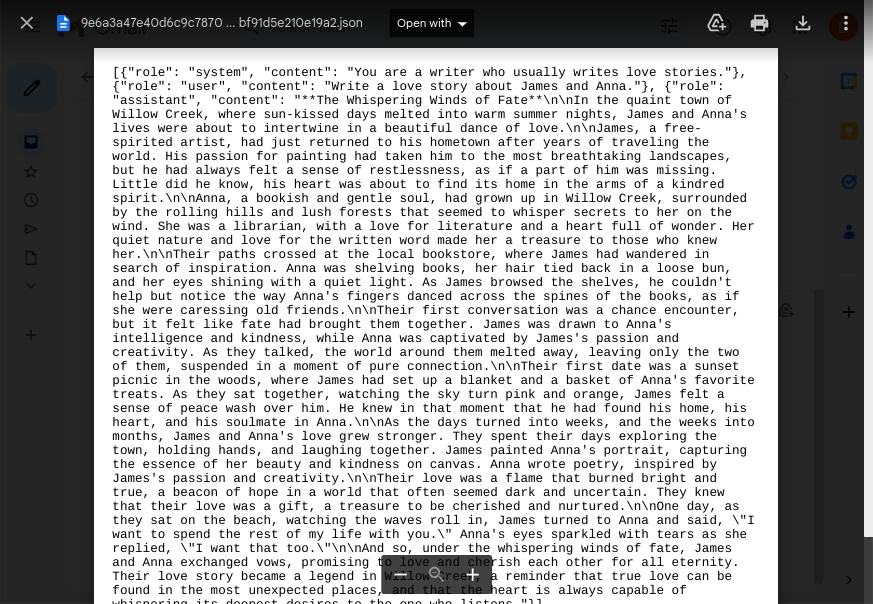
======================================
ADVERTISE QUẢNG CÁO
--------------------------------